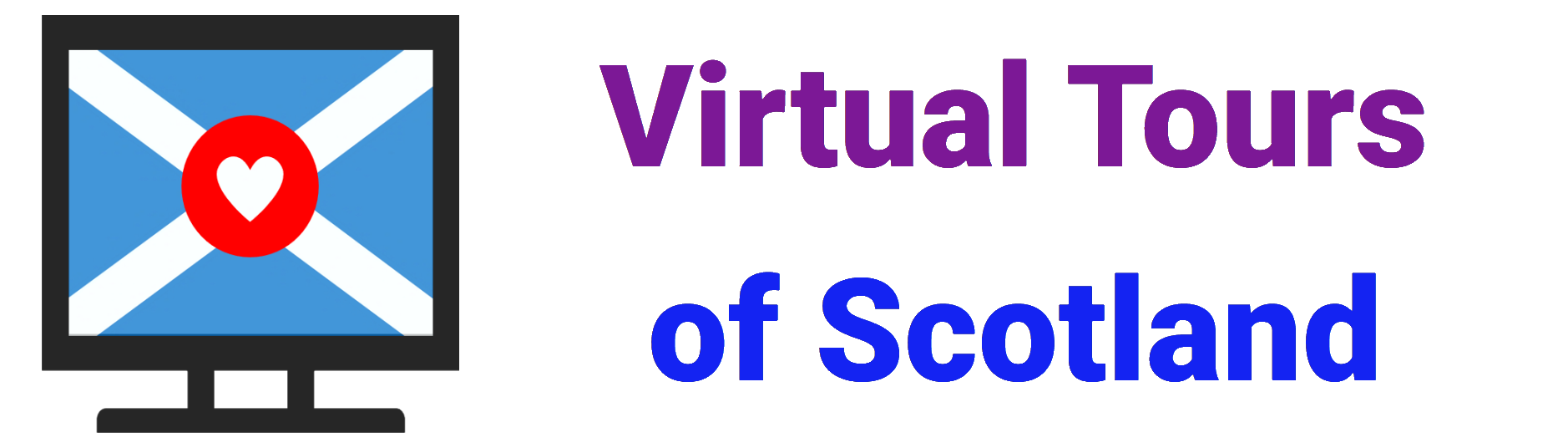FAQs, Guidance and Terms & Conditions for our scheduled live Virtual Tours on Zoom

We have two different ways to access and view our virtual tours. Some (usually our latest ones) are available as a scheduled live presentation, delivered at a specific date and time via a Zoom webinar. Others are available to watch anytime, 24/7, within a predefined rental period – we refer to these as Video-on-Demand or VoD.
This page is the FAQs for our scheduled live Zoom virtual tours. Use the following link for help and FAQs relating to our video-demand tours.
Establishing what time each Virtual Tour will be in your time zone
THE TIME OF EVERY TOUR LISTED ON OUR WEBSITE IS IN UNITED KINGDOM (same as Scotland/Edinburgh & Inverness) TIME. We receive bookings from all over the world, so we list our own time zone here in Scotland for the scheduled live Virtual Tours.
We have set up an automatic time zone converter for each individual scheduled live Virtual Tour. Go to the Virtual Tour website page for the tour you wish to attend. Beneath each tour, which shows the UK/Scottish time, you’ll see a yellow box with red text. Click on the link in order to open up a time zone converter in your browser. Enter the name of the city closest to you in your timezone to find out what time this live tour will start in your local time.
If you would like to check the time difference between the UK and where you are now, then click here and (i) add Scotland/Edinburgh as the first place (alter the date and time if required), then (ii) add another city – one close to you in your local time zone. The results should look something like this:
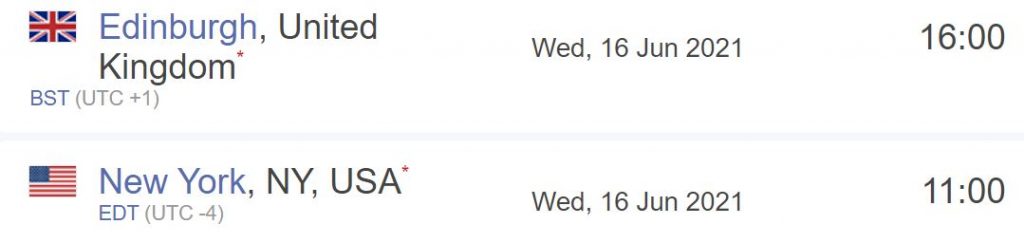
Alternatively, you can view a world time zone map showing the differences here.
Setting up and using Zoom
IF YOU HAVEN’T USED ZOOM BEFORE – it is very quick and easy to set up a free Zoom account, however, if doing so is left until the last minute, you may end up missing some of the Virtual Tour. So we ask that you set this up in plenty of time. Follow these steps…

Firstly, download the free Zoom App onto the device that you’ll be watching the tour from.
Then set up a free Zoom account in your name. You do not need any paid subscription with Zoom to create your free account or to take part in any of our Virtual Tours (we take care of the subscription).
You can access Zoom on your PC in a browser on the following website: https://zoom.us. However, we find that the App works better than the website and it is easier to use. Whether you download the App or use the website, it only takes a couple of minutes to set up your free Zoom account.
We strongly advise you to set up a test meeting with a friend before the Virtual Tour to ensure your Zoom Display name is correct and that your microphone, speakers and camera are all working on that device. If this is left until you join the Virtual Tour, then you may end up missing all or part of the tour.
We offer free 30 minute Zoom training sessions for people to dip and and out of as required so they can test Zoom and check that everything is working properly. If you’d like to know when our next free ‘Zoom for Newbies’ session is, please contact us.
Essential info
Your 'Zoom Display Name' must match then name you booked under
THIS IS VITALLY IMPORTANT!
YOUR ZOOM DISPLAY NAME MUST BE THE SAME FULL NAME AS YOUR TOUR TICKET OR YOU WON’T BE ADMITTED TO THE TOUR (we are rigid on this because it’s very easy to fix – see instructions in bold below).
Each guest will enter into our Zoom ‘Waiting Room’ before the Virtual Tour begins, and as soon as we can match your Zoom Display Name to your ticket, then we’ll admit you to the tour. If the Zoom account you’ll be using is in a different name to your ticket, then please contact us well in advance so we can put a note on your booking. If your Zoom Display Name is ‘iPad’ or ‘Mary’s iPad’ or ‘Mom and Dad’ or similar or just your firstname or surname, then we cannot admit you and you will miss the tour unless you change it.
Note: we only see your Zoom Display Name and not your email address when you join the Zoom meeting, so we have no other way of identifying you. So please check and change the Display name settings on your Zoom account before the tour. TO CHANGE YOUR ZOOM DISPLAY NAME: Sign into your Zoom account, click on ‘Settings’. Click on ‘Profile’. Your ‘Display Name’ appears here and can be checked and edited with ease. It takes less than one minute to check/amend your Zoom Display Name. We will message people in the waiting room to let them know if we are unable to identify them. If you are waiting there and aren’t admitted to the tour, follow the instructions in bold above to change your Zoom Display Name, then come back into the waiting room and we will admit you to the tour.
ONE DEVICE PER BOOKING
Please sign into the Virtual Tour on only one device. We can’t allow multiple devices on one booking as this will prevent someone else from being able to join the tour if it is fully booked. If two devices sign in using the same Zoom Display Name, both will be removed from the meeting and one will need to sign back in again.
If you wish to view on more than one device, then plesee buy multiple tickets.
HOW MANY TICKETS DO I NEED TO PURCHASE?
You can have a small group/one family watching the tour from one ticket, as long as this is one login to Zoom and one device being watched (per ticket bought). If you have booked more than one ticket for multiple devices, then you must let us know the other names and email address of the person(s) who will also be requesting entry to the tour on Zoom, or we won’t have a booking to match them against. If we don’t receive their details, they won’t gain access to the tour. We need to be advised of this long before the tour begins.
THE ZOOM LINK MUST BE KEPT PRIVATE – Do not share the link to access the tour with anyone who has not booked a place on the tour.
PLEASE CHECK YOUR SPAM/JUNK FOLDERS FOR YOUR EMAILS FROM US
You will receive an automated reply when you book and pay for a place. This is confirmation of your payment only and does not contain the link to join the tour. You will receive your Zoom link to access the tour the day before the tour begins and a further reminder 2 hours before the tour begins. Please check your spam/junk email if either email has not arrived in your main email inbox as we cannot be held responsible for where your email goes. If for any reason you have not received the link at all, then please ensure you contact us several hours before the tour begins so we can send it to you. We will not be contactable once the tour begins.
ONCE THE TOUR HAS OFFICIALLY BEGUN, ACCESS WILL CLOSE
Our Virtual Tours are reaching large numbers and most are selling out in advance, so to avoid disruption to everyone else during the tour itself, it is now essential that everyone is admitted to the tour BEFORE the start time listed on the website. The tour will open 20+ minutes before the official start time so we can welcome everyone in, and the tour itself will begin promptly at time listed on the website. Once the tour begins, all admissions will close without exception. If we don’t close access, then latecomers disrupt the experience for everyone else, including the presenters. So please ensure you join us in plenty of time.
ONCE THE TOUR HAS BEGUN – we may not be available to engage in conversation with you by phone, live chat, email, text etc if Zoom setup etc has been left until the last minute or if you can’t find the link to the tour. We will be focused wholly on delivering the tour. We are more than happy to assist you in advance of the tour, but we can’t engage with you once the tour has begun without disrupting the experience for others.
NO RECORDING OF THE TOUR ALLOWED – IT IS ILLEGAL
We do not allow recording our virtual tours and we do not grant permission for any participant to record them under any circumstances. It is illegal to record a Zoom meeting without the express permission of the host and all the other participants. All photos and film used in our virtual tours are copyright and we do not grant permission for them to be copied or used in any way. Anyone suspected of recording any of our Virtual Tours will be removed from the tour immediately without apology. If anyone is found to have illegally recorded any tour, will face further action.
The benefit of watching our Live Virtual Tours are that (i) you get to see it first, before it may (or may not) be added to our Video-on-Demand Channel and (ii) you get to participate in the live Q&A after the tour.
If you wish to view the virtual tour more than once or at a time other than when we are scheduled to deliver it live, then you need to watch it via our Video-on-Demand Channel (if we have made it available). Use the following link to browse our catalogue of on-demand Virtual Tours of Scotland.
VIEWING QUESTIONS
My video does not playback smoothly. How can I fix this?
Video playback depends on several factors. To improve your playback experience, make sure you have a fast, stable internet connection.
If you experience problems on a wireless or mobile connection, then we recommend using a wired/LAN connection.
Although you can view the Zoom presentation via a web browser, we strongly recommend that yopu download the Zoom App onto your computer or smart device. This will give you a better experience.
If you wish to use a browser rather than the Zoom App, then we recommend using the most recent version of Chrome, Firefox, or Safari. You may experience playback issues with outdated devices and browsers.
In order to optimise the Zoom presentation, we will turn off the video cameras and audio of the audience during the virtual tour. This prevents any interruptions and optimises the video presentation. You are welcome to have your video camera turned on before the tour starts to chat with us and afterwards for the Q&A. if there is a large and vocal audience, then it is best only to turn you microphone on when you wish to speak.
Can I 'mirror' the presentation to my TV and/or watch the Zoom presentation using Chromecast and AirPlay?
Yes! Both Chromecast and Airplay are compatible with the Zoom App. You can also stream to your TV with other devices like a Roku box or by connecting your device to a TV with an HDMI cable.
There are too many variables to tell you exactly how to achieve this. You are best to do an online search for “zoom chromecast” or “zoom airplay” or “zoom casting” for more help.
To use Chromecast: Locate the Chromecast icon in the bottom right corner of the video you want to cast. Click the icon and select the correct Chromecast from the pop-up in your browser.
To use AirPlay: Open the video on your apple device and click the AirPlay icon in the bottom left corner.
Can I watch the Zoom virtual tour on my phone or tablet?
Yes, you can – we recommend downlaoding the Zoom App to your device. HOWEVER, as we do share some images that contain quite a lot of detail e.g. photos or maps, they are best viewed on a larger screen than a phone or small tablet.
Other Useful Tips
PLEASE LET US SEE YOU AND SPEAK TO YOU
Please have your camera and microphone switched on, so we can all see one another and talk as a group. We would very much appreciate this. It makes for a far more interactive experience for everyone, including us.
BOOKINGS ARE NOT OPEN TO RESIDENTS OF THE UNITED KINGDOM
Please note that these live Virtual Tours are not open to residents of the United Kingdom. They are specifically for those unable to visit Scotland at this time. Some of our VoD virtual tours are available in the UK; if you can see them, you can watch them.
PLEASE DO NOT PURCHASE FAKE TICKETS FROM INDIVIDUALS ON FACEBOOK
If anyone claims to have tickets for sale for our Virtual Tours on any of our Facebook Events pages, please do not purchase them. These are scammers who scour through Facebook events claiming to have tickets so they can con people into paying them for tickets they don’t actually have. The only way you can access our tours is by booking through our website. We make every effort to delete scammers as soon as we see their posts on our page, and we post on each event to advise people not to purchase them. However we cannot be held responsible if you agree to purchase tickets from someone without our knowledge or agreement.
IF YOU ARE FOLLOWING THE EVENT ON OUR FACEBOOK PAGE
Please be aware that one hour before the event starts, we change the date of the event on facebook to the next Virtual Tour date. We do this for two reasons: 1) bookings close one hour before the event 2) to prevent facebook scammers targeting our followers – scammers tend to comment in as many places as possible to sell fake tickets during the final hour before the event. Changing the date on facebook stops that in its tracks. When we change the date on facebook an hour before the tour, it DOES NOT MEAN YOUR EVENT HAS BEEN CANCELLED OR MOVED. We will always contact you personally and directly by email if we need to cancel or change an event that you are booked on.
In Summary
We are asking you to treat your booking on a Virtual Tour the same way you would if it were a physical tour. Basically if you’re not there when the bus leaves, then you’ll miss the tour. The door is open, so please ensure you’re able to hop in on time and enjoy the journey with us…